Power Up Your MacBook Air: A Comprehensive Guide to Choosing, Replacing, and Disposing of Batteries
Want to boost your Apple MacBook Air's performance with a new battery? Buying a replacement battery can breathe new life into your device, ensuring longer usage hours and enhanced productivity. With the right battery, you can enjoy seamless functionality on your MacBook Air without interruptions. Ready to power up your laptop and take on the day with confidence? Let's dive into everything you need to know about purchasing the perfect battery for your Apple MacBook Air.
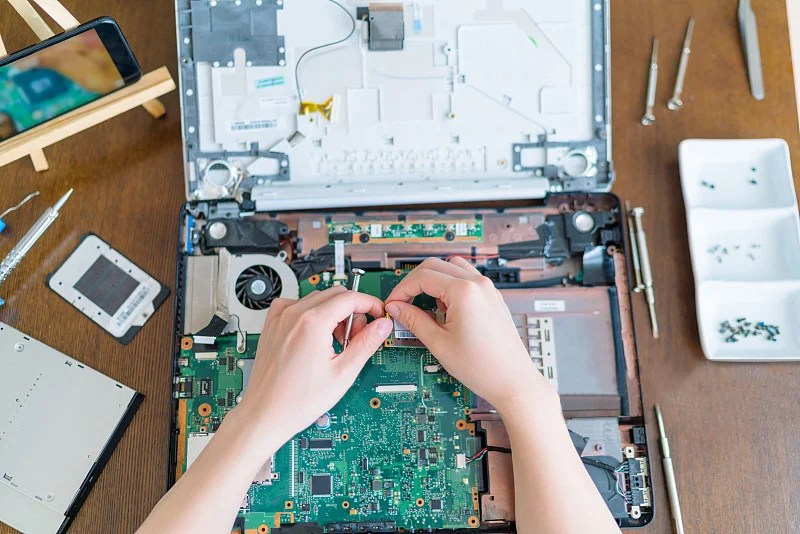
Exploring MacBook Air Battery Replacement Options
Official vs. Third-Party Options
When considering MacBook Air battery replacement, you have two primary choices: official or third-party services. Official options, like Apple stores, provide genuine parts but can be pricier than third-party alternatives. Third-party services may offer more competitive prices but might use aftermarket components.
Third-party providers often boast faster service times compared to official channels due to fewer customer queues and streamlined processes. However, the quality of service can vary between different third-party vendors.
Factors to Consider
Cost, warranty coverage, and compatibility are crucial factors when deciding on a replacement option for your MacBook Air battery. While official sources may guarantee compatibility and uphold warranties, they tend to be more expensive than third-party solutions that could potentially compromise on these aspects.
Consider reading customer reviews online before making a decision as they can provide insights into the reliability and satisfaction levels of each option available in the market.
Guide to MacBook Air Battery Replacement
Necessary Tools
To replace the battery in your MacBook Air, you'll need a few essential tools. These include a Pentalobe screwdriver, tweezers, and a plastic spudger. The Pentalobe screwdriver is crucial for removing the screws on the bottom case of your laptop.
When replacing your MacBook Air battery, it's vital to handle the delicate components with care. Use tweezers to carefully disconnect any cables or connectors inside your device. A plastic spudger helps pry open the casing without damaging it.
Disposing of Old Battery
After successfully replacing your MacBook Air battery, proper disposal of the old one is crucial for environmental safety. Recycling centers often accept old batteries - check if there are any near you that can take them in for recycling. Never dispose of lithium-ion batteries in regular trash bins as they can be hazardous.
-
Pros: Proper disposal reduces environmental impact.
-
Cons: Incorrectly disposing of batteries harms the environment.
Identifying Compatible Batteries for MacBook Air
Finding the Correct Battery Model
To ensure you purchase the right battery for your MacBook Air, locate your specific model number. Check the "About This Mac" section under the Apple menu to find this information. Once you have your model number, search for compatible batteries online or at authorized retailers.
It's crucial to match not only the physical size but also the technical specifications of the battery with your MacBook Air model. Ensure compatibility by cross-referencing the part number and capacity of the replacement battery with those recommended for your device.
Generations of Batteries and Compatibility
Different generations of MacBook Air may require specific types of batteries due to changes in design and power requirements over time. Be mindful that newer models might not be compatible with older generation batteries, so always verify compatibility based on both model number and release year.
-
Pros:
-
Ensures optimal performance.
-
Extends lifespan of device.
-
Cons:
-
Incorrect battery could damage laptop.
-
Incompatible batteries may cause malfunctions.
SNSYIY is an Apple Macbook Air battery manufacturer. Our Macbook Air Battery series includes Macbook A1496 battery, Macbook Air A1932 battery, etc. Timely replacement of the battery can allow your Macbook Air to continue to maintain good performance and service life, allowing you to better Enjoy the convenience and fun brought by Macbook Air.
Vivi
Snsyiy@hotmail.com


Average Rating